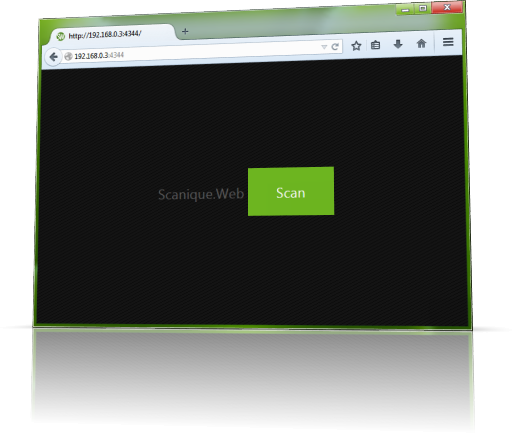Get Access To Your Scanner Using a Web BrowserWith Scanique.Web you now have immediate, open access through the web to any scanner. Your documents can now be scanned from anywhere, on any LAN or internet-connected device, at your command. Scanique.Web provides you with Open Access to your scanner over a network; and not just access, but easy, convenient access. With it's built-in web server you can access your scanner directly using a web browser or smartphone. Remote document scanning has never been so simple! Why You May Need To Share a Scanner Over the NetworkImagine the situation: your office has several work stations at various locations throughout the office. For reasons of economy, there is only one scanner or Multifunction printer connected to one of the workstations, and it is shared by the group. A scanner must be connected to one of the computers in order to function. Pity the poor individual with that connection! Constant interruptions all day long! People need that person to stop whatever they're doing, load up the software for the scanner, and then wait while the person scans their documents. Only when the scanning is finished can they return to their work. Not only is it frustrating, and unfair, it's also completely unnecessary. The instant you install Scanique.Web all those difficulties vanish forever. Now everyone can get their work done without interrupting the person with the scanner. Scan Over the Network Using a Web-BrowserTo share a scanner all you need to do is to download and install Scanique.Web on the computer with the scanner (or MFP) attached. You don't need anything else to access your scanner from other computers! It is the ultimate in convenience, and very cool! Access to the scanner is achieved through any modern web-browser. That means that you can access your scanner through any device with browser, such as computers under Windows, Mac OS, or Linux. Better yet, you can access it through tablets or smartphones running the Android, Apple or Windows operating systems. By installing Scanique.Web you get access to your scanner over a network on any modern device with web-browser - from the other end of the world - or the next room. |
Remote and Local Scanning SupportSince it's not possible to share a scanner on the network with Windows, you will need Scanique.Web to connect to your scanner through a network. Even if you own a costly network scanner which allows to scan over the network, or you only need to scan locally, you still may want to use Scanique.Web because it's handy and easy-to-use. And it is certainly no secret that the OEM-provided software for scanners is often inconvenient and buggy. SimplicityScanique.Web doesn't ask: - what settings to use - where to save scanned files - for you to select flatbed or auto-feeder - what format to save scanned documents All you need to do is to open a browser and click "Scan". Without any preparation you could walk over to the scanner put your documents in the auto-feeder, or on the flatbed, and connect with your smartphone's browser. Isn't that much more convenient than disturbing your colleague? Built-in IntelligenceScanique.Web automatically determines where to scan from: it scans from the scanner's auto-feeder if there are documents loaded into it; otherwise it scans from the flatbed. Once scanning is completed, Scanique.Web prepares scanned documents in all popular formats (JPG, PNG, PDF, or ZIPped JPG) and provides download links to them. No questions asked. It Couldn't Be EasierScanique.Web is fast, handy, and user friendly. If it is a one page document, you will be able to get it in JPG, PNG, PDF, or ZIPped JPG. If there are several pages in your document, you will get your choice of multi-paged PDF and/or ZIP with JPEG files. Scanique.Web supports all TWAIN-type scanners, meaning virtually all types, and works with all modern browsers. This program is the key to simplifying your life, and making your scanning fast and effortless. Get your copy today! |
Copyright © 2015-2020 Skyshape Software, Skyshape.com